Prototyping your Design for Recycling® Solution
This article provides an introduction to different prototypes that they can use to test and refine solutions.
Article Title:
Prototyping your Design for Recycling® Solution
Description:
Students are introduced to a variety of prototypes that they can use to test and refine their Design for Recycling® solutions.
Target Grade Level:
K-12*
Discipline or Course (Audience):
All
Time Frame:
Introducing the Resource: 10 - 15 minutes
Using the Resource: Students will refer back to this document as they develop their solution.
Suggested Grouping:
Individual or small group
Educator Prep:
This video helps students to understand the intricacies of the prototyping process. It is important that they see prototyping as an iterative process where they refine their product and not the culmination of their design activities.
Adaptations for younger students:
When working with younger students K-3, the vocabulary in the article could be a barrier. Introduce students to the three main types of prototypes:
- Conceptual Models: Drawing and Sketches
- Digital Model: You can show them examples but they may not necessarily be able to create one.
- Physical Model: students can create a model using everyday materials (e.g clay, paper) without using the actual materials.
Remote Learning Adaptations:
This resource is appropriate for remote learning; no adaptations or modifications are necessary.
STUDENT CONTENT BELOW THIS LINE
So what exactly is a prototype?
A prototype is a model of a product you plan to manufacture. A prototype is simply a model that shows some representation of the product that allows you to share your ideas with others and test how it operates under real-world conditions. A prototype can show what a solution looks like, it can show how it functions, or it can do all of these. Creating a prototype is an essential — and exciting — part of the design process!
Watch this video to learn more about the prototyping process.
What are some common types of models you might use?
Conceptual Models: Conceptual models are often found in the form of sketches and diagrams. While they may not be fully-functioning representations of the product, conceptual models represent the first iteration of the product, showing both what the product looks like and how it will function.
Digital Model: Another visual representation of your product is a animation or video. You can use CAD software to create a digital drawing or animation of your redesigned product. Your digital models might also include enough details that would allow you to 3D print a physical model of your solution.
Physical Models: But when you think of prototypes, you’re likely envisioning a physical model. These are models of the product that you can hold and may have some of the functions detailed in the product design.
- Proof-of-Concept: This is often your first functional model prototype. It demonstrates that the product can meet essential criteria, but this prototype may not appear anything like what you designed the final product to look like. Using our prosthesis example, your proof-of-concept might simply be two metal rods connected with a hinge to represent a joint in a limb. There is no outer casing and it may not resemble a prosthetic limb.
- Visual Prototype: This prototype shows what the product would look like but may not include any functional parts. Using our prosthesis example, it may look like a leg with a knee and foot, but it may not bend at the joints or have the ability to point or flex.
- Working Prototype: This is the next step in the prototyping process, also known as a functional prototype. This shows a fully functional prototype that functions as the final product will, but it may not have all of the features or appearance of the final product. Using our prosthesis example, it will have all of the moving parts of the prosthesis, but it may not have the final appearance of the prosthesis.
- Pre-Production Prototype: Also known as a “factory sample”, this prototype is fully functional, and a visual representation of what the manufactured product will look like. Using our prosthesis example, this would be a fully functional leg that looks like what the final prosthesis would look like.
Regardless of the prototype, you’re creating or the method you’re using to create it, it’s important to remember that prototypes are meant to be stepping stones to making a high-quality product and the processes needed to manufacture it. If your prototype doesn’t work in the way you intended, that’s not a failure, it’s an opportunity to revise your design and improve the product.
"I have not failed. I have found 10,000 ways that don't work." ― Thomas Edison
Helpful Technology Tool
The following resource can help you build a digital prototype of your solution.
Web Link - Tinkercad: Start Designing in 3D is a free 3D printing program that allows you to build 3D models of your solution. Use the following tutorials to familiarize yourself with the layout and capabilities of TinkerCAD.