Hands-On to Hand-Off
In this activity, you will design and manufacture a boat using interlocking blocks, and create the digital thread for support along the way.
Teacher Tips!
Many activities have a teacher view and a student view, and teachers can switch between those views by clicking the blue button in the upper-right. Students will not see this option - only teacher accounts see both views. The teacher view will start with overview text, if available, to frame the activity and get you started. This view will also have teacher tips and suggested answers to student questions spread throughout the activity. The teacher text interleaved with student-facing text will be in italics and should appear as a different color on your screen. Teacher tips are designed to help you deliver a learning experience that is best suited for your classroom.
Printing Reminder
Whichever view you see on your screen is what will print. You can print this activity without teacher tips by selecting the student view, or print with teacher tips by switching to teacher view. Simply use the standard print function available for your web browser. No extra steps are required.
Have you ever tried to follow a recipe only to be confused when some of the steps are missing? Sometimes, when we share instructions with someone else, we forget to describe steps that seem obvious. “Mix the batter” or “Turn on the oven” might be obvious to you, but without those crucial pieces of information, the budding chef may make significant mistakes.
The same is true in manufacturing. It’s important that you track not only what you should be doing, but also what you have done, and to keep track of any other important data along the way.
In advanced manufacturing, it's not only important to have great instructions it's also important to know if every step of the process is proceeding as planned. It’s important that you track not only what should be happening, but also what has been done or not done, and to keep track of any other important data along the way (e.g. Is it time to order more parts or do maintenance? )
Imagine a fast food restaurant. Food items are prepared and assembled in a uniform and standardized way, regardless of the location. A cheeseburger will taste the same in Phoenix as it does in Toledo. But this doesn't happen by accident. Clear preparation and assembly instructions are created and shared among the franchises so that the products are all the same. This is similar to what is collected and shared through what is called "the digital thread" in advanced manufacturing. The digital thread is, in many ways, like the electronic nervous system of the advanced manufacturing process. Specific and detailed instructions for manufacturing a product are digitally accessible throughout the manufacturing process via the digital thread so that the products are all standardized and uniform and any problems and can be addressed quickly to avoid costly downtown, waste, and safety concerns.
In this activity, you will be inspired by work done at the Newport News Shipbuilding to manufacture a model boat out of interlocking building blocks while collecting data to be shared in a simulated digital thread, sharing all of the important information about your manufacturing process with others in the product's production process.
Figure 1: Lego building blocks
Materials:
- Device with internet access
- Access to Google Drive applications including Google Docs and Google Sheets
- Interlocking building blocks set
- Digital Thread Data Collecting activity sheet found in the shared Google Drive.
Safety Notes:
- When using technology, engage in safe, legal, and ethical behavior; this applies to devices (hardware), application or programs (software), and interactions with others.
- There are no anticipated physical safety risks associated with this Activity.
Part 1: Feeding Data into the Digital Thread
- Arrange students into groups of 3-4.
- Assign each group a letter (A, B, C...).
- Give each group one of the five interlocking building block sets (A, B, C...).
- Show students how to access the shared Google Drive and the Digital Thread Data Collecting activity sheet.
Table 1: Digital Thread Data Collecting activity sheet
Assembly Step |
Round 1Production Step |
Round 1Production Sensor |
Round 2Production Step |
Round 2Production Step |
Round 3Production Step |
Round 3Production Step |
|
1. |
||||||
|
2. |
||||||
|
3. |
||||||
|
4. |
||||||
|
5. |
||||||
|
6. |
||||||
|
7. |
||||||
|
8. |
||||||
|
9. |
||||||
|
|
Production Issue |
Consequence | How You Solved the Problem | |||
|
Round 2 |
||||||
|
Round 3 |
||||||
- Work with your group to design a boat using interlocking building blocks using Tinkercad or building block software. Web Link - Play with virtual LEGOs using open source tools
- Once your group has agreed upon a design, draft clear assembly instructions using both images and text.
- Upload your assembly instructions to the shared Google Drive.
- With your group, decide what you need to track when building your structure so that someone can either replicate it or complete it.
Part 2: Manufacturing the Boats
- Your group will now assemble another group's boat. Follow your teacher's instructions about which boat to manufacture. Tell groups to find the assembly instructions for the group with the next letter in the alphabet (group A assembles group B's boat, etc.). For this first round, they will be completing the "Assembly Step" and "Round 1" Columns on the top part of the sheet. They should use as many rows as is necessary as they are working and can add additional rows to the table.
- Follow the instructions posted in the shared Google Drive to manufacture the boat.
- As you are building the boat, collect data about your production process and record it on the Digital Thread Data Collecting activity sheet. You will be recording each building step as you work. Include any relevant information to improve the assembly instructions in the "sensor" column such as more detailed instructions, or how many of each shape you will need for that step. In advanced manufacturing, sensors are used to give data and production feedback to the manufacturer in the digital thread in order to increase efficiency and safety. After 6 minutes, pause the activity without warning.
Part 3: The Hand-Off
Figure 2: Cars built out of Lego building blocks
- Tell students that they have completed their shifts in the manufacturing facility and the next group will continue working on assembling their boat. When students have shifted to the next boat, give them the Round 2 Production Issue. Tell them to remove all of their blue pieces from their remaining pieces. Have them add "Supply issue: remove blue pieces". Then have them discuss with their groups the consequence of the production issue and note it on their Digital Thread Data Collecting sheet. They can then brainstorm with their group's solutions for their production issue and note it on the sheet, as well. Once you have resolved your production issue, begin assembling the boat using both the original assembly instructions and the Digital Thread Data Collecting sheet. Be sure to note any "sensor" feedback from the prior group. Begin assembling your vehicle.
- Be sure to keep your Digital Thread Data Collecting sheet current. Allow students 6 minutes to build their next boats. At the end of 6 minutes, pause the activity once again. Tell students that they have completed their shifts in the manufacturing facility and the next group will continue working on assembling their boat. When students have shifted to the next boat, give them the Round 3 Production Issue. Tell them to remove half of their remaining pieces. Have them add "Supply issue: limited pieces". Then have them discuss with their groups the consequence of the production issue and note it on their Digital Thread Data Collecting sheet. They can then brainstorm with their group's solutions for their production issue and note it on the sheet, as well. Once you have resolved your production issue, begin assembling the boat using both the original assembly instructions and the Digital Thread Data Collecting sheet. Be sure to note any "sensor" feedback from the prior groups. Begin assembling your vehicle. Stop the activity after 6 minutes.
Reflect and Apply:
- Have students return to their original designs and examine both the assembled boat and the Digital Thread Data Collection sheet. Then, hold a class discussion to answer these questions:
- What information did other groups record that your group did not?
- What do you think "good directions" need to include?
- What information were you most in need of but did not have?
- Which was most helpful: directions in text or directions in images? Why?
- How did your prior experience in previous groups help you with the latter groups?
- How did sensors help you to be more efficient in your assembly process?
- Watch this video: Web Link - Understanding the Digital Thread . How does the activity you just participated in simulate the digital thread?
Extension:
- Work with your fidget widget group from Module 1 to create a Digital Thread Data Collection sheet for your Fidget Widget design.
- Journal Question: Do you consider assembling interlocking building block structures to be manufacturing? Why or why not?
Additional Resources to Explore:
- Web Link - Digital Thread in Manufacturing Digital Thread Discussion
- Web Link - What is a Digital Twin? Learn more about digital twins
- Web Link - Play with virtual LEGOs using open source tools You can build other creations using virtual bricks and CAD software.
Resource Title:
Hands-On to Hand-Off
Description:
In this activity, you will design and manufacture a boat out of interlocking building blocks and collect data to support the digital thread along the way.
Target Grade Level:
Grades 9-12
Discipline or Course (Audience):
CTE: Advanced Manufacturing Systems (VA Course - 8427)
Time Frame:
One 60-minute session
Suggested Grouping:
3-4 students
Key Vocabulary:
Technical Data Package, supply chain
Educator Prep:
In this activity, students will collect data to support the digital thread for an interlocking building block boat they are building. Students will be challenged during the manufacturing process with obstacles such as supply chain issues and missing components or data. Although the information they are collecting only simulates what is fed into the digital thread, the objective of the activity is for students to inherently understand the necessity of detailed record-keeping during the manufacturing process.
Recommended Student Background Knowledge and Skills:
- Article - Digital Design and the Digital Thread
- Activity - Fidget Widgets should be completed prior to attempting the extension activity.
Preparation Directions:
- Arrange students into groups of 3-4.
- Prepare 5 interlocking building block sets (one set for each group). Each set should contain approximately 50 pieces of different sizes and colors.
- Confirm that students have access to the shared Google Drive.
- Create a Digital Thread folder in a shared Google Drive.
- Copy the Digital Thread Data Collecting table to a Google Doc and upload it to the Google Drive once for each group of 3-4 students labeled "Digital Thread Data Collecting activity sheet Group (A, B, C...)"
Remote Learning Adaptations:
If students are working remotely, they can complete this activity independently with interlocking building blocks that they have at home, or a virtual building block program.
STUDENT CONTENT BELOW