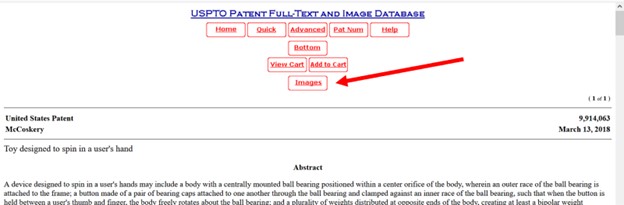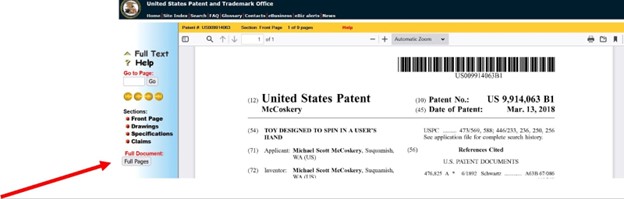Publicly Available or Privately Held? Conducting Patent Searches
In this activity, you will learn about how product designers safeguard their work. You will brainstorm a solution to a potential problem, and search a variety of patents to learn what is already out there and how it was patented. Finally, you will improve upon a previously patented design to make it your own.
Teacher Tips!
Many activities have a teacher view and a student view, and teachers can switch between those views by clicking the blue button in the upper-right. Students will not see this option - only teacher accounts see both views. The teacher view will start with overview text, if available, to frame the activity and get you started. This view will also have teacher tips and suggested answers to student questions spread throughout the activity. The teacher text interleaved with student-facing text will be in italics and should appear as a different color on your screen. Teacher tips are designed to help you deliver a learning experience that is best suited for your classroom.
Printing Reminder
Whichever view you see on your screen is what will print. You can print this activity without teacher tips by selecting the student view, or print with teacher tips by switching to teacher view. Simply use the standard print function available for your web browser. No extra steps are required.
Do you recall what a “fidget spinner” is? These little hand-occupying toys became a worldwide sensation in 2016-2017, but fidget toys have been around in various forms for much longer than that.
Figure 1: Fidget Spinners
When you create or improve upon a product such as a fidget spinner, it may be in your interest to seek a patent on the item so that only you decide who manufactures and sells it. A patent gives you control over who else (if anyone) can produce your work for a certain period of time. After that time period, other manufacturers are free to manufacture your invention and sell it.
In this activity, you will explore patent applications, compare various applications for their similarities and differences, and brainstorm with classmates to design an invention that could be patented. As you work, keep in mind your digital portfolio and technical data packages as they will serve as good resources for completing a patent application.
Materials:
- Device with internet access
- Shared Google doc for each group
- Sketching materials or software
- Supporting Material - Publicly Available or Privately Held? Conducting Patent Searches — Student Answer Document
Safety Notes:
- When using technology, engage in safe, legal, and ethical behavior; this applies to devices (hardware), application or programs (software), and interactions with others.
- There are no anticipated physical safety risks associated with this Activity.
Part 1: Patent Search
Figure 2: A lightbulb symbolizing innovative ideas
- So you have your big idea – you’ve designed it, built prototypes, and kept your technical data package current. It’s time to apply for a patent. One big part of that application will be researching to be sure no one else has already patented what you think is your unique creation.
- Using the U.S. Patent Search database, look at this fidget spinner patent. Be sure to read the claims and explore the images linked to the patent Web Link - Fidget Spinner Patent .
- This particular spinner was created and patented by Scott McCoskery and has been referred to by Forbes magazine as the "iPhone of desk toys" because his version is expensive and hard to get – making it higher in value to those willing to spend for it. Read more about it here: Web Link - The $199 Torqbar Is The iPhone Of Desk Toys
- The types of fidget spinner you may be familiar with are more like the ones in the image at the beginning of this activity. McCoskery has a utility patent, but there are plenty of manufacturers making fidget spinners in a wide variety of designs that were doing so before or just as McCoskery registered his patent. You are going to look at Scott’s patent and compare and contrast it with multiple other patents to see where they are similar and different.
- In your group, click through the fidget spinner patent by clicking “Images” at the top of the screen. Figure 3: The search feature at USPTO
- Then see “Full Pages” on the left hand side of the next screen. Figure 4: A sample patent found on USPTO
- Read through the patent information and look at some of the pictures included in the conceptual technical data package to see what the fidget spinner is intended to do and look like. Then, go back to the original search result and click through some of the References Cited to see what other patents have been examined as part of the application and/or examination process. Think about if of them look or function like the fidget widget you created in Activity - Fidget Widgets
- In particular, look at patent application number 5591062, that of Catherine Hettinger. Web Link - Fidget Spinner Patent Application
- There was quite a bit of controversy over her invention, as it was erroneously credited by some news outlets as the original fidget spinner when the craze of 2016-2017 started. Read more about it here: Web Link - How the fidget spinner origin story spun out of control
- Hettinger abandoned her patent in 2005, so the claim is moot, but was it really the first fidget spinner? Work in your group to discuss the similarities and differences in the patents you review and decide as a group if you would have awarded McCoskery his patent.
Part 2: Inspiring Designs
- So McCoskery’s patent is legitimate, right? And Hettinger’s patent is legitimate for her idea, too? With your group discuss: What others did you find? Do any seem like they could have inspired a new product? One thing that makes inventing interesting is that often we are inspired by, and build upon, others’ work. We just have to be careful not to infringe or copy their ideas.
- Take a few minutes to read and take notes on this article about how companies innovate and keep growing without taking on too much risk: Web Link - Innovate Your Way to Growth While Minimizing Risks
- Answer the questions in Table 1: Article Questions in your group’s shared Google doc. For all answers, there may be variance among group members. This is fine and could lead to rich discussions..
Table 1: Article Questions.
|
|
|
What is the most important benefit of innovation within a company? |
staying competitive |
|
How does anticipating a customer’s needs play a role in New Product Development (NPD)? |
By anticipating customer needs, you can develop new products before they are in demand to stay ahead of your competitors. |
|
Why are the author’s essential questions for manufacturers so important to NPD? |
If your product isn’t addressing a specific need, and/or if you can’t produce it at a reasonable cost, it won’t be successful in the marketplace. |
|
Which “horizon” do you see yourself working on if you go into NPD? Why? |
Answers will vary. |
|
What is an “intrapreneur”? |
Answers will vary. |
Part 3: Make It Your Own
Figure 5: A beach umbrella and chairs
- Imagine that you are a manufacturer of beach umbrellas. Brainstorm with your group about an umbrella you could develop that you believe no one designed before. Record your ideas in a word cloud or list in your group's Google doc. A beach umbrella that attaches to a cooler or other umbrella? A beach umbrella with a built-in cooler/stand? Or perhaps one with built-in speakers and Wi-Fi connectivity. Remember: a good brainstorm includes everyone’s input, and there are no wrong answers.
- When you agree on an initial idea, take a few minutes to compare notes and create a group set of sketches for how it might look and function. Then, generate a list of keywords you can use to start your patent search.
- Note that a true patent search can take many hours. Learning how to use the search and then searching the multiple terms you would need to find patents for similar inventions takes significant time. In this activity, you will do a cursory search and examine one or two patents, not all of the patent applications related to your brainstorm.
- On the U.S. Patents and Trademarks Office site, you can find two main patent search databases. PatFT (patents full text) and AppFT (applications full text). PatFT contains the full text of all granted US patents from 1790 to the present. AppFT contains the full text of all published US patent applications, including “pending” ones that are being examined and ones that were unfinished, or “abandoned”. Applications and issued patents can both be found at the same URL. See "Additional Resources to Explore" to visit these sites.
- As you read through the data provided in each patent, consider the types of documentation you have learned about.
Table 2: Technical Data Package Data Types. Web Link - Technical Data Package (TDP) Tutorial
Technical Data Package Data Types |
|
|
Product Data |
includes all of the data that is specific to your product. This includes designs, specifications, and materials you plan to use. You might collect some of this data prior to beginning your manufacturing processes, such as initial sketches. Others may be developed along the way, such as your product’s digital twin which is a virtual replica of your product created in a CAD program that you can use to quickly test, modify, or improve a design, and troubleshoot the manufacturing process. |
|
Manufacturing Data |
includes all of the data related to the manufacturing processes. Before your product becomes a physical model, manufacturing plans are made. All of these plans, including assembly instructions and sensors used during the manufacturing process, provide valuable information that allows you to increase efficiency in your production. |
- Finally, write a brief paragraph explaining why you believe your design is different enough from prior patented designs to warrant your own patent. Include any relevant product or manufacturing documentation in your Google doc.
Reflect and Apply:
- What specific information would you need for each of the data packages you’ve reviewed to substantiate your patent?
- What information is the hardest to document for a patent application?
- How are the drawings created for patent applications important? What other data formats would be helpful in modern-day patent applications?
Extension:
- Journal Question: Do you consider developing NDP priorities will be important to advanced manufacturing going forward? Do you see yourself as an intrapreneur? Why or why not?
- Create a prototype for your new product using TinkerCad.
Additional Resources to Explore:
- Web Link - PatFT (patents full text)
- Web Link - AppFT (applications full text)
- This story highlights how entrepreneurs can make money by being quick to market on a product that is not yet patented: Web Link - How These Two 17-Year-Olds Are Cashing In On The Fidget Spinners Everyone Is Talking About
Resource Title:
Publicly Available or Privately Held? Conducting Patent Searches
Description:
Creating something new, especially something that can solve a real-world problem, is exciting and rewarding. It can give you professional satisfaction and, if you’re careful about it, perhaps it can make you a lot of money! In this activity, students will learn about how product designers safeguard their work. You will brainstorm a solution to a potential problem, and search a variety of patents to learn what is already out there and how it was patented. Finally, you will improve upon a previously patented design to make it your own.
Target Grade Level:
Grades 9-12
Discipline or Course (Audience):
CTE: Advanced Manufacturing Systems (VA Course - 8427)
Time Frame:
Two 45-minute sessions
Suggested Grouping:
3-4 students
Key Vocabulary:
patent
Educator Prep:
In this activity, students will examine patents for fidget toys to compare and contrast the different patented products and determine their distinctiveness from one another. Students will learn about patent applications, how to search for existing patents, and how to apply for a patent. They will be challenged to brainstorm a potential improved product, understand how important innovation is for manufacturers, and how the Technical Data Package and its sub-elements contribute to innovation and successful competition.
Recommended Student Background Knowledge and Skills:
- Article - Digital Design and the Digital Thread
- Activity - Hands-On to Hand-Off
- Activity - Hands-On to Hand-Off
Preparation Directions:
- Arrange students into groups of 3-4.
- Set up a shared Google doc for each group using the text/template questions provided below for the reading activity.
- Confirm each group has access to their shared Google doc.
- Provide each group with drawing materials and paper for sketching.
- Confirm that each group has access to the internet.
Remote Learning Adaptations:
This resource is appropriate for remote learning; no adaptations or modifications are necessary.
STUDENT CONTENT BELOW LINE