Safely & Securely Disposing of Electronic Devices
In this activity, you will learn how to responsibly and safely manage e-waste.
Activity Title:
Safely & Securely Disposing of Electronic Devices
Description:
In this activity, students will learn how to responsibly and safely manage electronic device disposal.
Target Grade Level:
Grades 6-12
Discipline or Course (Audience):
Virginia Career Investigations (19258-18), science, CTE - Information Technology
Time Frame:
One 20-25 minute session
Suggested Grouping:
Pairs
Key Vocabulary:
Electronic Device, Digital Device, IT Asset Disposition (ITAD), rare Earth metals, commodities
Recommended Student Background Knowledge and Skills:
- There is no background knowledge required for this activity
Activity Preparation Directions:
- It is suggested that you watch the video before showing it to students.
Special Population Accommodations:
- Follow district guidelines for supporting ELL students. This may include assigning a partner for linguistic support.
- Follow district guidelines for supporting GT students. This may include encouraging students to complete the extension activity.
- Follow required accommodations based on student IEPs.
Remote Learning Adaptations:
This activity is appropriate for remote learning; no adaptations or modifications are necessary.
STUDENT CONTENT BELOW THIS LINE
Teacher Tips!
Many activities have a teacher view and a student view, and teachers can switch between those views by clicking the blue button in the upper-right. Students will not see this option - only teacher accounts see both views. The teacher view will start with overview text, if available, to frame the activity and get you started. This view will also have teacher tips and suggested answers to student questions spread throughout the activity. The teacher text interleaved with student-facing text will be in italics and should appear as a different color on your screen. Teacher tips are designed to help you deliver a learning experience that is best suited for your classroom.
Printing Reminder
Whichever view you see on your screen is what will print. You can print this activity without teacher tips by selecting the student view, or print with teacher tips by switching to teacher view. Simply use the standard print function available for your web browser. No extra steps are required.
Scenario:
Isabella is helping her family clean out their garage. She stumbles upon a box filled with old electronics, including outdated iPads, printers, and cell phones. She learned in her science class that electronics contain metals and chemicals that are valuable but can also cause harm the environment. She also is unsure if all the data has been removed from these devices. Isabella takes the initiative to do research ways to ensure her family’s PII is removed from the devices and options for responsibility managing their disposal.
Figure 1: Old Cellphones
Launch:
In this activity, you will learn how to responsibly and safely manage electronic device disposal.
Materials:
- A device with internet access if this activity is done independently.
Safety Notes:
- When using technology, engage in safe, legal, and ethical behavior; this applies to devices (hardware), applications or programs (software), and interactions with others.
- There are no anticipated physical safety risks associated with this activity.
Instructions:
Part 1: Protecting your PII
Managing Personally Identifiable Information (PII) on old electronic devices is crucial to protecting individuals' privacy and preventing identity theft. Old devices may contain sensitive data such as personal identification numbers, financial information, login credentials, and other personal details. If not properly managed, this information can be accessed by unauthorized individuals, leading to potential misuse or fraud. Securely managing PII on old electronic devices through data wiping, encryption, or proper destruction helps safeguard individuals' sensitive information and mitigates the risk of identity theft or unauthorized access.
Watch this video to learn more about managing your PII on old electronic devices. Web Link - How to Securely Dispose of an Old Phone
Discuss the following questions with your elbow partner:
- Share something new you learned from watching the video.
- Share what you are currently doing with your old electronic devices. What might you do differently?
Part 2: The Benefits of Recycling
Recycling is part of IT (Information Technology) asset management or IT asset disposition (ITAD). Electronics can be recycled to recover various materials, including iron and steel; precious and rare earth metals, copper, and other metals; plastics; glass; and other commodities. As new technology and electronic devices continue coming on the market, recyclers constantly innovate to ensure their processes keep pace with the changes.
Be prepared to share your answers to the following questions with your peers after watching the video.
- What are the environmental benefits of recycling electronics?
- What are the economic benefits of recycling electronics?
Watch the Recycled Commodities Series: Electronics video
Web Link - Recycled Commodity Series: Electronics
Reflect and Apply:
- What advice would you offer Isabella for disposing of the electronic devices found in her garage?
- What are the advantages and disadvantages of using a reasoning approach based on data to make a decision or solve a problem?
Extension:
Recycling is part of IT (Information Technology) asset management or IT Asset Disposition (ITAD). Electronics can be recycled to recover various materials, including iron and steel, precious and rare earth metals, copper, and other metals; plastics; glass; and other commodities. As new technology and electronic devices continue coming on the market, recyclers constantly innovate to ensure their processes keep pace with the changes.
Watch this video to see: Web Link - How 6 Million Pounds Of Electronic Waste Gets Recycled A Month | Big Business
What security precautions are being taken by this organization to protect the customer’s data?