Industry 4.0: Where Does It Belong?
In this activity, you will use an Artificial Intelligence (AI) program called Teachable Machine to imagine how AI could accurately identify the correct recycling path for plastic, glass, and metal items from school lunch trays.
Teacher Tips!
Many activities have a teacher view and a student view, and teachers can switch between those views by clicking the blue button in the upper-right. Students will not see this option - only teacher accounts see both views. The teacher view will start with overview text, if available, to frame the activity and get you started. This view will also have teacher tips and suggested answers to student questions spread throughout the activity. The teacher text interleaved with student-facing text will be in italics and should appear as a different color on your screen. Teacher tips are designed to help you deliver a learning experience that is best suited for your classroom.
Printing Reminder
Whichever view you see on your screen is what will print. You can print this activity without teacher tips by selecting the student view, or print with teacher tips by switching to teacher view. Simply use the standard print function available for your web browser. No extra steps are required.
Activity Title:
Industry 4.0: Where Does It Belong?
Description:
In this activity, students will use an Artificial Intelligence (AI) program called Teachable Machine to imagine how AI could accurately identify the correct recycling path for plastic, glass, and metal items from school lunch trays.
Target Grade Level:
Grades 9-12
Discipline or Course (Audience):
Environmental Science, engineering, ecology
Time Frame:
Two to three 45-minute class periods
Suggested Grouping:
Pairs, Groups of three
Key Vocabulary:
Machine learning, Artificial Intelligence (AI), Industry 4.0
Educator Prep:
- Educators should review resources before sharing them with students.
Recommended Student Background Knowledge and Skills:
Students should have a basic understanding of what is meant by Industry 4.0, as well as be familiar with the basics of artificial intelligence, machine learning, and computer vision.
Activity Preparation Directions:
- Prior to using the activity with students, make sure you complete the entire activity and open all reference web links to check that they can be accessed by students.
- Web Link - Teachable Machine Tutorial: Bananameter will walk you through the activity.
- Provide each group with one ripe, one overripe (“too late”), and one unripe (“too early”) banana. You may substitute other fruits or vegetables, as suggested in the tutorial.
- You should also collect a variety of non-real fruits (bananas) to use when testing the model: plastic fruit, images of real bananas, images of outlines of bananas, bananas in books, as well as other configurations of bananas (e.g. bunches of varying numbers of bananas).
Remote Learning Adaptations:
This activity is appropriate for remote learning; no adaptations or modifications are necessary.
STUDENT CONTENT BELOW THIS LINE
You just finished lunch in the school cafeteria, and now you are confronted with a wall of bins, and you need to decide what goes to the landfill and what goes to one of the recycling bin options. How much easier would it be if the bins could make that decision for you? As Industry 4.0 continues to leverage digital technologies like Artificial Intelligence (AI), how can this look for the recycling industry? How can AI play a role in harvesting resources that have completed their life cycle in their current iteration?
Recycling resources can be confusing, with the list of items that can be recycled changing as we learn more about the chemistry of materials and how they can break down over time or be used again in different products. Understanding what products can continue their life cycle in another form can help us be better consumers. Imagine grocery shopping and having the background knowledge to select products not only for the contents but for the packaging as well. As consumers we can support companies that consider the lasting impact of the materials they use to deliver their products. Consumers can use their money to buy products designed with individual resources, and their next phase in the supply chain is included in the plans and designs before a product is made.
In this activity, you will use an AI machine learning program called Teachable Machine to imagine how Artificial Intelligence (AI) could accurately identify the correct recycling path for plastic, glass, and metal waste from your lunch tray. You will demonstrate the sorting process you develop for the rest of your class.
Materials:
- Device with internet access
- Access to Web Link - Teachable Machine
- Permission to observe other lunch hours, if necessary
- Collection items from the lunch room
- One ripe, one overripe (“too late”), and one unripe (“too early”) banana; or other fruit or vegetable
- A variety of non-real bananas (or your fruit or vegetable of choice) to use when testing the model
Safety Notes:
- When using technology, engage in safe, legal, and ethical behavior; this applies to devices (hardware), applications or programs (software), and interactions with others.
- Wear gloves if you touch discarded items from the lunchroom.
- Do not eat the bananas (or your fruit or vegetable of choice) after they have been handled by multiple people. Compost them, if possible.
Part 1: Using AI to Identify Items
In this activity, you’ll use the machine learning process outlined in Figure 1 to create a computer vision model for detecting the degree of ripeness of a fruit that changes color, such as a banana. You will work with a partner to complete all parts of this activity.
Figure 1: Machine Learning Process
Step 1: Get Data
In this part of the activity, you will collect image data (Step 1 in Figure 1) that will be used to train your machine learning model. In this activity, you will not be cleaning, preparing, and manipulating data (Step 2). Model all processes with students before having them do each part independently, then monitor their work. You may want to do a final check of their models before they click “Training.”
- Collect the fruit of varying ripeness from your instructor.
- Open Web Link - Teachable Machine and select Image Project, then Standard Image Model.
- Create the following Classes (categories): Too Early, Ripe, Too Late, No Banana
- Use your webcam to collect a diverse (variation in orientation and distance), robust (at least 150) set of images for each class included in Step 3 (category).
- For “No Banana”, use images of your hand or other objects.
Step 2: Clean, Prepare, & Manipulate Data
In this introductory activity, you will not implement this step in the machine learning process. Data often comes in different formats. All the data collected in Step 1 is already in the same format.
Step 3: Train Model
You will train the model by using images collected with your webcam in Step 1. Click the Training button and wait for the machine to train using the input images. In this step, the software program looks for patterns in the images and creates an algorithm (model).
Step 4: Test Data
In this step, you will test your machine learning model by holding up new examples or images in front of the webcam representing each class. The goal is to determine how well your model works in a real-world context and identify contexts where it fails. Students can swap their bananas, images, non examples with other student groups to get new inputs.
- Copy and paste Table 1 into your answer document.
- Determine the accuracy of your machine learning model. Test at least four new inputs (called trials in the table) that represent each of your classes. Be sure you use different bananas and not those used to train your model. Swap your input data with other groups to get new test data.
- Record the results of your testing in Table 1.
- Test the limits of the model by using inputs that might “fool” your machine learning model (e.g., picture of the fruit, plastic fruit, multiple fruits, busy backgrounds). Space is provided for four tests in Table 1. Feel free to add additional rows as needed.
Table 1: Testing the Bananameter - Results
Images |
Trial |
Results: Percent Identified for Each Class |
|
Too Early |
Banana 1 |
Too Early: Ripe: Too Late: No Banana: |
|
Banana 2 |
Too Early: Ripe: Too Late: No Banana: |
|
|
Banana 3 |
Too Early: Ripe: Too Late: No Banana: |
|
|
Banana 4 |
Too Early: Ripe: Too Late: No Banana: |
|
Ripe |
Banana 1 |
Too Early: Ripe: Too Late: No Banana: |
|
Banana 2 |
Too Early: Ripe: Too Late: No Banana: |
|
|
Banana 3 |
Too Early: Ripe: Too Late: No Banana: |
|
|
Banana 4 |
Too Early: Ripe: Too Late: No Banana: |
|
Too Late |
Banana 1 |
Too Early: Ripe: Too Late: No Banana: |
|
Banana 2 |
Too Early: Ripe: Too Late: No Banana: |
|
|
Banana 3 |
Too Early: Ripe: Too Late: No Banana: |
|
|
Banana 4 |
Too Early: Ripe: Too Late: No Banana: |
|
No Banana |
Object 1 |
Too Early: Ripe: Too Late: No Banana: |
|
Object 2 |
Too Early: Ripe: Too Late: No Banana: |
|
|
Object 3 |
Too Early: Ripe: Too Late: No Banana: |
|
|
Object 4 |
Too Early: Ripe: Too Late: No Banana: |
|
Testing the Limits of the Model |
Test Description 1: |
Too Early: Ripe: Too Late: No Banana: |
|
Test Description 2: |
Too Early: Ripe: Too Late: No Banana: |
|
|
Test Description 3: |
Too Early: Ripe: Too Late: No Banana: |
|
|
Test Description 4: |
Too Early: Ripe: Too Late: No Banana: |
Part 2: Where Does This Belong?
Now that you have practice using Teachable Machine, you will apply your knowledge to a new situation.
- Return to the scenario about identifying which recycling bins different lunch waste items go into.
- Your job is to develop a way for Teachable Machine to identify glass, metal, and plastic items and indicate which bin each item goes into for recycling.
- You may choose to focus on a specific type of item (e.g., beverage containers) or you may choose to focus on the materials in general. You need to determine what your Teachable Machine is capable of at this time. Students will come up with different ideas, they may base the sorting on shape, color, or anything else they can think of that allows Teachable Machine to identify which bin should be used. Students will need to train more than two classes for this activity. Guide students to this conclusion through questioning rather than directly telling them. Students should realize they need to have four categories: glass, metal, plastic, and landfill. If students are not successful in creating a working model, they need to explain the limitations they faced and what would be helpful to overcome those limitations in the future.
Reflect and Apply:
- How successful were the bin identifying models that you created? You are not looking for percentages here, but rather a sense of any “ah-hahs’ they had about the success of their models.
- Based upon the results of the testing of your model, what input inputs helped to create a more accurate output (i.e. glass, metal, or plastic were recognized)? Answers will vary.
- What limited the success of your bin identifying model? Answers will vary
- What could you do to improve your model? Students should conclude that more and better data would give more accurate results when the model is tested with new images.
Extension:
If you find this topic interesting, participate in the annual ReMA Recycling Contest.